Adobe InDesign 2019 Lifetime License for Mac
Adobe InDesign CC 2019 for macOS
- Full Version Software download and install
- Lifetime Access!
- No Extra Payment or Subscription
- For Other adobe software contact us
The industry-leading page design software and layout app lets you create, preflight, and publish beautiful documents for print and digital media. InDesign CC has everything you need to make posters, books, digital magazines, eBooks, interactive PDFs, and more. Design everything from stationery, flyers, and posters to brochures, annual reports, magazines, and books. With professional layout and typesetting tools, you can create multicolumn pages that feature stylish typography and rich graphics, images, and tables. And you can prep your documents for printing in just a few clicks.
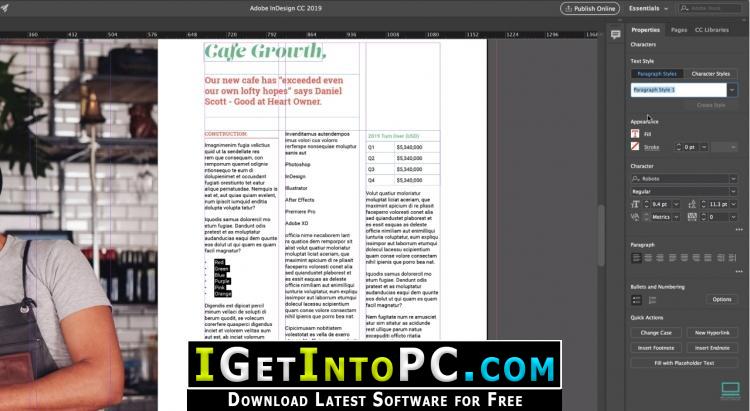
Features of Adobe Indesign CC 2019 macOS
Below are some amazing features you can experience after installation of Adobe Indesign CC 2019 please keep in mind features may vary and totally depends if your system support them.
Content-Aware Fit:
- With Content-Aware Fit, InDesign can now intelligently fit the best part of an image when you place it inside a frame. The best part of the image is determined based on the dimensions and aspect ratio of the frame as well as by evaluating various parts of the image
Layout adjustment:
- Layout adjustment in InDesign is now quick and easy. If you need to change the page size of a document after text and images have been added, you no longer need to manually adjust the text, images, or other elements
- The new Adjust Layout feature automatically adjusts all elements in the layout when the page size, page margin, or bleed of a document is changed
Import PDF comments:
- You can now import any marked up PDF into InDesign and easily track the feedback and comments noted in the PDF. You can accept comments and mark them resolved or unresolved. Selecting a comment also highlights the section in the document where the comment is applicable
Properties panel:
- The new Properties panel in InDesign lets you view settings and controls in the context of your current task or workflow. This new panel has been designed with ease of use in mind, ensuring that you have access to the right controls when you need them
- The Properties panel is available by default in the Essentials workspace. You can also enable it from Window > Properties
Visual font browsing:
- You can now browse thousands of fonts from hundreds of type foundries from within InDesign, activate them instantly, and use them in your documents. The Fonts panel includes various new options to provide you an enriched experience while working with fonts. You can apply a filter to view only the recently added fonts. You can also select a sample text from the list of predefined text for font preview or select your own text as well. You now also have the option to change the font size while previewing the font
OpenType SVG fonts support:
- With the support for OpenType SVG fonts in InDesign, you can now provide multiple colors and gradients in a single glyph
OpenType SVG fonts: Multiple colors and gradients:
- Using OpenType SVG emoji fonts, you can include various colorful and graphical characters, such as smileys, flags, street signs, animals, people, food, and landmarks in your documents. You can also create composite glyphs. For example, using the EmojiOne font, you can create the flags of countries or achieve skin tone diversity in your glyphs
- Combine glyphs to form the flags of countries
- Combine glyphs to form the flags of countries
- Combine single-person characters with skin colors
- Combine single-person characters with diverse skin tones
Add footnotes in tables:
- You can now insert footnotes in a table in InDesign. The footnote text appears at the bottom of the text frame
- The reference number of a footnote in a table will be in continuation with the reference number of footnotes in that story
- Table footnotes are retained while importing Word documents and are exported to formats that support footnotes, such as PDF, EPUB, and HTML
Space between paragraph styles:
- You now have the ability to choose whether the spacing before or after affects the text of the same style. The Space Between Paragraphs Using Same Style option in the Styles dialog lets you specify a value for space between paragraphs having the same style. This value is used only if two consecutive paragraphs have the same paragraph style. If the paragraph styles of consecutive paragraphs are different, the value for the Space Before and Space After options are used
Other enhancements:
- You can now retain the filename while exporting a document. When you select the Use InDesign Document Name as the Output Filename option, the exported PDF will have the same name as the name of the document from the next export. Else, it will have the name previously entered by you
- You can now convert endnotes to footnotes and footnotes to endnotes in InDesign
- Now, while creating a package, you have an option to choose whether you want to create printing instructions for that package
- Select Create Printing Instructions from the Summary tab in the Package dialog box.
- Click Package
- Now, every document will remember its last export format. If the document is shared with another user or accessed from another machine, it will still retain the format in which that document was last exported
- The Index panel now has larger area to display index entries, so you can locate them
- Also, you will find a new search box to search for an index entry. Simply type the text you want to search and use next and previous arrows to search in the index entries
- Now, with custom fonts you can customize the look of forms in an exported PDF
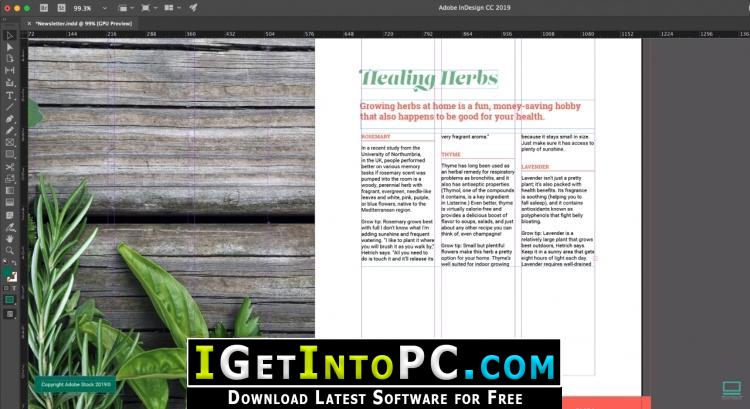
System Requirements for Adobe Indesign CC 2019 macOS
- Intel, 64-bit processor
- OS X 10.12 or later
- Multicore Intel processor
- 2 GB RAM (8 GB recommended)
- 2.5 GB of available hard-disk space for installation
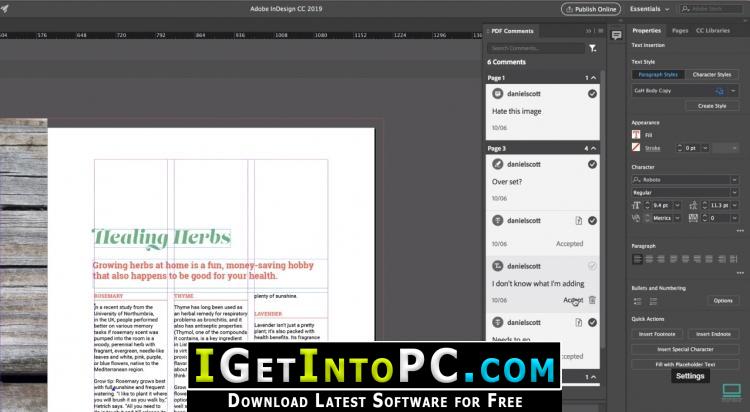
Adobe Indesign CC 2019 macOS Technical Setup Details
- Size: 907 MB
- Setup Type: Offline Installer / Full Standalone Setup
- Compatibility Architecture: 64Bit (x64)
- Developers: Adobe
Adobe InDesign CC 2019 for macOS
- Full Version Software download and install
- Lifetime Access!
- No Extra Payment or Subscription
- For Other adobe software contact us
The industry-leading page design software and layout app lets you create, preflight, and publish beautiful documents for print and digital media. InDesign CC has everything you need to make posters, books, digital magazines, eBooks, interactive PDFs, and more. Design everything from stationery, flyers, and posters to brochures, annual reports, magazines, and books. With professional layout and typesetting tools, you can create multicolumn pages that feature stylish typography and rich graphics, images, and tables. And you can prep your documents for printing in just a few clicks.
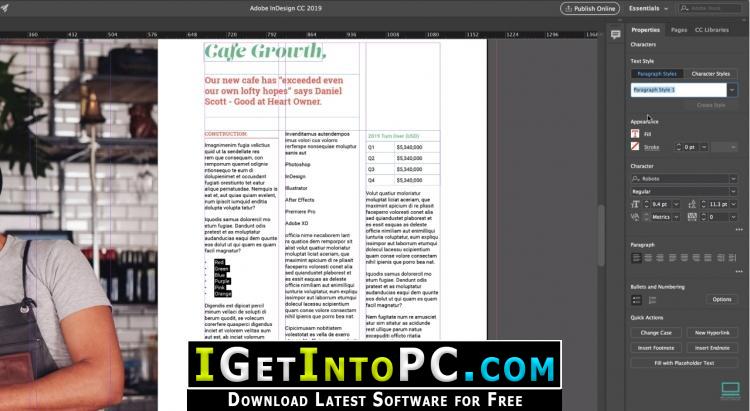
Features of Adobe Indesign CC 2019 macOS
Below are some amazing features you can experience after installation of Adobe Indesign CC 2019 please keep in mind features may vary and totally depends if your system support them.
Content-Aware Fit:
- With Content-Aware Fit, InDesign can now intelligently fit the best part of an image when you place it inside a frame. The best part of the image is determined based on the dimensions and aspect ratio of the frame as well as by evaluating various parts of the image
Layout adjustment:
- Layout adjustment in InDesign is now quick and easy. If you need to change the page size of a document after text and images have been added, you no longer need to manually adjust the text, images, or other elements
- The new Adjust Layout feature automatically adjusts all elements in the layout when the page size, page margin, or bleed of a document is changed
Import PDF comments:
- You can now import any marked up PDF into InDesign and easily track the feedback and comments noted in the PDF. You can accept comments and mark them resolved or unresolved. Selecting a comment also highlights the section in the document where the comment is applicable
Properties panel:
- The new Properties panel in InDesign lets you view settings and controls in the context of your current task or workflow. This new panel has been designed with ease of use in mind, ensuring that you have access to the right controls when you need them
- The Properties panel is available by default in the Essentials workspace. You can also enable it from Window > Properties
Visual font browsing:
- You can now browse thousands of fonts from hundreds of type foundries from within InDesign, activate them instantly, and use them in your documents. The Fonts panel includes various new options to provide you an enriched experience while working with fonts. You can apply a filter to view only the recently added fonts. You can also select a sample text from the list of predefined text for font preview or select your own text as well. You now also have the option to change the font size while previewing the font
OpenType SVG fonts support:
- With the support for OpenType SVG fonts in InDesign, you can now provide multiple colors and gradients in a single glyph
OpenType SVG fonts: Multiple colors and gradients:
- Using OpenType SVG emoji fonts, you can include various colorful and graphical characters, such as smileys, flags, street signs, animals, people, food, and landmarks in your documents. You can also create composite glyphs. For example, using the EmojiOne font, you can create the flags of countries or achieve skin tone diversity in your glyphs
- Combine glyphs to form the flags of countries
- Combine glyphs to form the flags of countries
- Combine single-person characters with skin colors
- Combine single-person characters with diverse skin tones
Add footnotes in tables:
- You can now insert footnotes in a table in InDesign. The footnote text appears at the bottom of the text frame
- The reference number of a footnote in a table will be in continuation with the reference number of footnotes in that story
- Table footnotes are retained while importing Word documents and are exported to formats that support footnotes, such as PDF, EPUB, and HTML
Space between paragraph styles:
- You now have the ability to choose whether the spacing before or after affects the text of the same style. The Space Between Paragraphs Using Same Style option in the Styles dialog lets you specify a value for space between paragraphs having the same style. This value is used only if two consecutive paragraphs have the same paragraph style. If the paragraph styles of consecutive paragraphs are different, the value for the Space Before and Space After options are used
Other enhancements:
- You can now retain the filename while exporting a document. When you select the Use InDesign Document Name as the Output Filename option, the exported PDF will have the same name as the name of the document from the next export. Else, it will have the name previously entered by you
- You can now convert endnotes to footnotes and footnotes to endnotes in InDesign
- Now, while creating a package, you have an option to choose whether you want to create printing instructions for that package
- Select Create Printing Instructions from the Summary tab in the Package dialog box.
- Click Package
- Now, every document will remember its last export format. If the document is shared with another user or accessed from another machine, it will still retain the format in which that document was last exported
- The Index panel now has larger area to display index entries, so you can locate them
- Also, you will find a new search box to search for an index entry. Simply type the text you want to search and use next and previous arrows to search in the index entries
- Now, with custom fonts you can customize the look of forms in an exported PDF
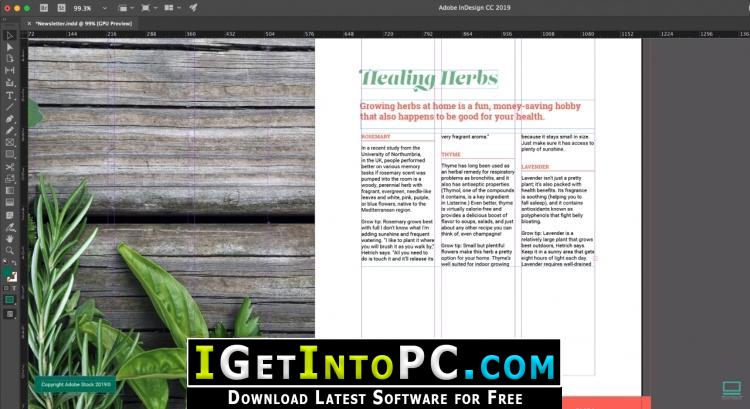
System Requirements for Adobe Indesign CC 2019 macOS
- Intel, 64-bit processor
- OS X 10.12 or later
- Multicore Intel processor
- 2 GB RAM (8 GB recommended)
- 2.5 GB of available hard-disk space for installation
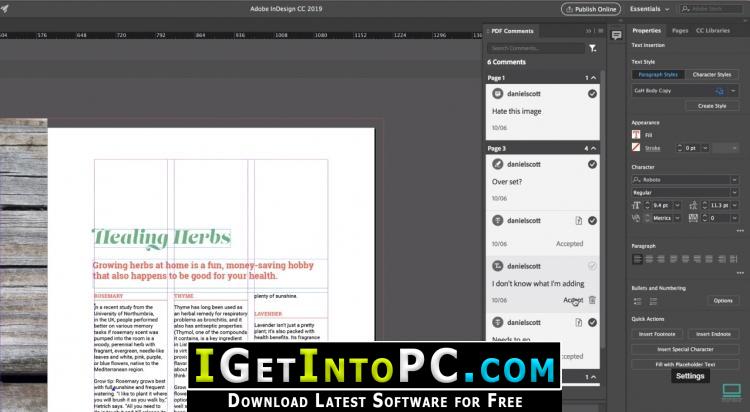
Adobe Indesign CC 2019 macOS Technical Setup Details
- Size: 907 MB
- Setup Type: Offline Installer / Full Standalone Setup
- Compatibility Architecture: 64Bit (x64)
- Developers: Adobe








