Get started with Bridge.
Find video tutorials from experts at Adobe and our learning partners. Explore our collection of hundreds of Creative Cloud tutorials. Learn core skills, stay current with new features, and discover advanced techniques.
Adobe Bridge 2022 is a powerful creative asset manager that lets you preview, organize, edit, and publish multiple creative assets quickly and easily. Edit metadata. Add keywords, labels, and ratings to assets. Organize assets using collections, and find assets using powerful filters and advanced metadata search features. Collaborate with Creative Cloud Libraries and publish to Adobe Stock right from Bridge.
We’re adding new features to Bridge all the time, and Creative Cloud members get them as soon as we release them. Here are some of the latest updates.

Combine various tasks and stitch them together into a single workflow.
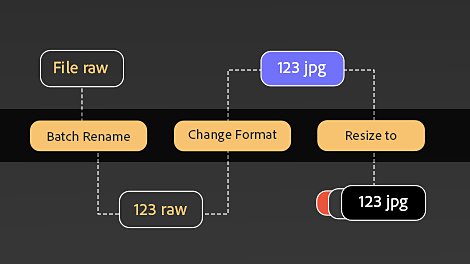
Visually manage your Adobe Substance 3D materials in Bridge.
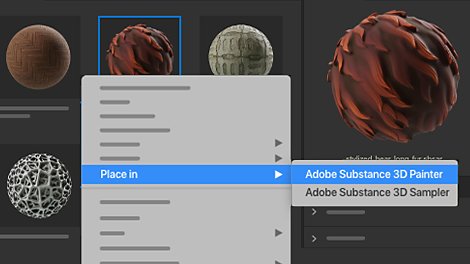
Launch multiple videos for editing in Adobe Premiere Pro or transcoding in Adobe Media Encoder.
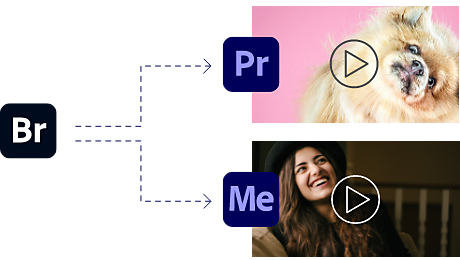
Adobe Bridge 2022
Industry-leading photo editing
Find video tutorials from experts at Adobe and our learning partners. Explore our collection of hundreds of Creative Cloud tutorials. Learn core skills, stay current with new features, and discover advanced techniques.
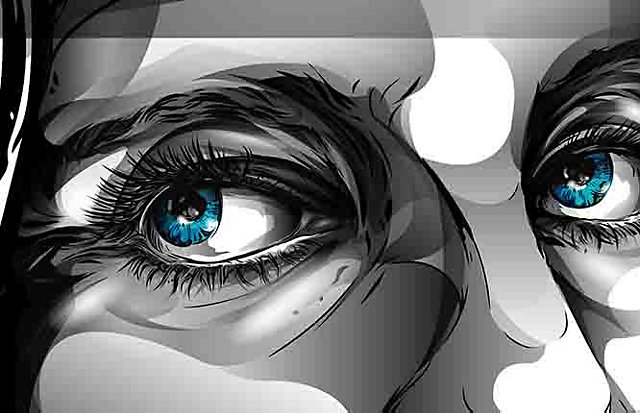
| Minimum requirement | Recommended specifications | |
|---|---|---|
| Processor | Intel® 5thGen or newer CPU – or AMD equivalent | Intel® 7thGen or newer CPU – or AMD equivalent |
| Operating system | Microsoft Windows 10 (64-bit) version 1909 or later; LTSC versions are not supported | |
| RAM | 4 GB |
|
| GPU |
|
|
| Hard disk space | 2 GB of available hard-disk space for 64-bit installation; plus additional free space required during installation (cannot install on removable flash storage devices) | Fast internal SSD for app installation and cache |
| Monitor resolution | 1280 x 800 | 1920 x 1080 or greater |
| Minimum requirement | Recommended specifications | |
|---|---|---|
| Processor | Intel® 5th Gen or newer CPU | Intel® 6th Gen or newer CPU |
| Operating system | macOS v10.15 or later | macOS v11 or later |
| RAM | 4 GB |
|
| GPU |
|
|
| Hard disk space | 2 GB of available hard-disk space for 64-bit installation; plus additional free space required during installation (cannot install on removable flash storage devices) | Fast internal SSD for app installation and cache |
| Monitor resolution | 1280 x 800 | 1920 x 1080 or greater |
Adobe Bridge 2022 is a powerful creative asset manager that lets you preview, organize, edit, and publish multiple creative assets quickly and easily. Edit metadata. Add keywords, labels, and ratings to assets. Organize assets using collections, and find assets using powerful filters and advanced metadata search features. Collaborate with Creative Cloud Libraries and publish to Adobe Stock right from Bridge.
We’re adding new features to Bridge all the time, and Creative Cloud members get them as soon as we release them. Here are some of the latest updates.

Combine various tasks and stitch them together into a single workflow.
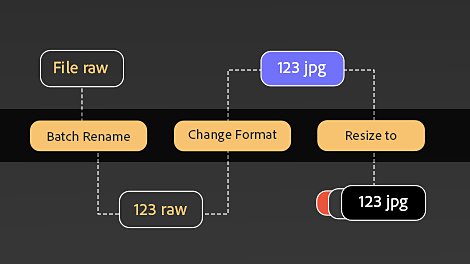
Visually manage your Adobe Substance 3D materials in Bridge.
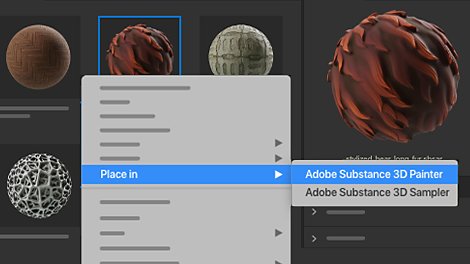
Launch multiple videos for editing in Adobe Premiere Pro or transcoding in Adobe Media Encoder.
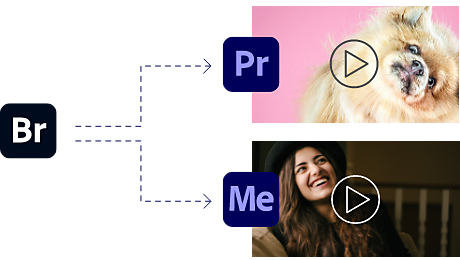
Adobe Bridge 2022
Industry-leading photo editing
Find video tutorials from experts at Adobe and our learning partners. Explore our collection of hundreds of Creative Cloud tutorials. Learn core skills, stay current with new features, and discover advanced techniques.
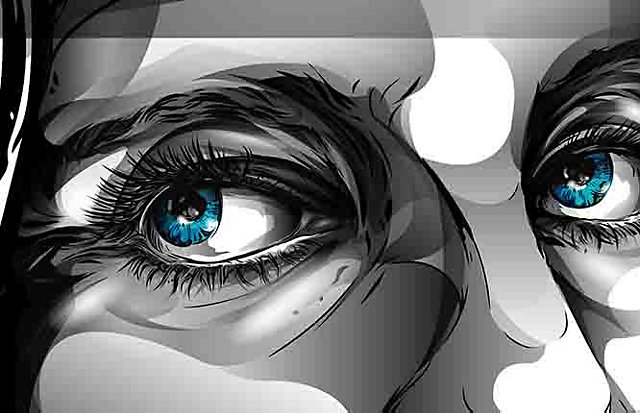
| Minimum requirement | Recommended specifications | |
|---|---|---|
| Processor | Intel® 5thGen or newer CPU – or AMD equivalent | Intel® 7thGen or newer CPU – or AMD equivalent |
| Operating system | Microsoft Windows 10 (64-bit) version 1909 or later; LTSC versions are not supported | |
| RAM | 4 GB |
|
| GPU |
|
|
| Hard disk space | 2 GB of available hard-disk space for 64-bit installation; plus additional free space required during installation (cannot install on removable flash storage devices) | Fast internal SSD for app installation and cache |
| Monitor resolution | 1280 x 800 | 1920 x 1080 or greater |
| Minimum requirement | Recommended specifications | |
|---|---|---|
| Processor | Intel® 5th Gen or newer CPU | Intel® 6th Gen or newer CPU |
| Operating system | macOS v10.15 or later | macOS v11 or later |
| RAM | 4 GB |
|
| GPU |
|
|
| Hard disk space | 2 GB of available hard-disk space for 64-bit installation; plus additional free space required during installation (cannot install on removable flash storage devices) | Fast internal SSD for app installation and cache |
| Monitor resolution | 1280 x 800 | 1920 x 1080 or greater |