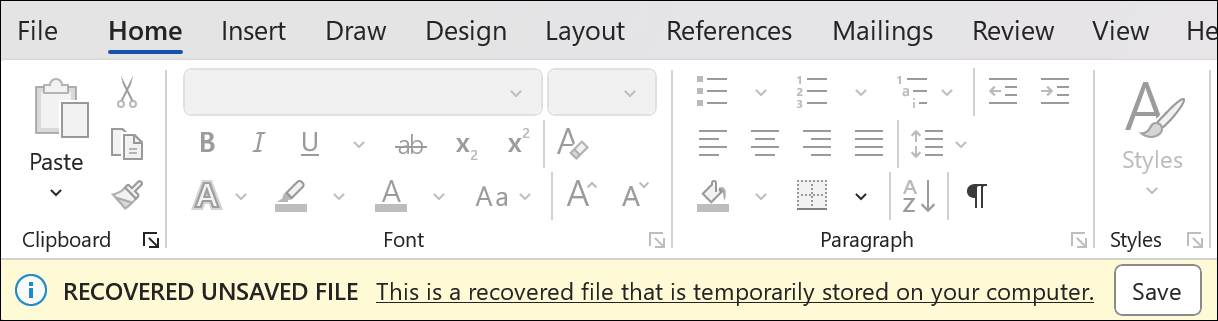Microsoft Office 2024 Professional Plus
- Product SKU: Office2024Pro
Microsoft Office 2024 Professional Plus
Global license activation . All keys and download will work globally . Installation is guaranteed
Product Key & Software Download Official link sent via email.
Lifetime License – No Subscriptions, No Recurring Monthly or Annual Fees.
Lifetime Online updates.
Installation and activation is guaranteed for peace of mind for all of our office products .
Product Features:
100% Genuine Microsoft Product Key - Direct Microsoft download and Activation
- System Support: Windows 11 , Windows 10 & Windows Server 2019 to 2025.
- Product Key & Software Download link send via email.
- This product can be used or activated worldwide
- Lifetime License – No Subscriptions, No Recurring Monthly or Annual Fees.
- Lifetime Online updates.
- ONE TIME PURCHASE FAST DELIVERY VIA EMAIL
- 100% AUTHENTIC LICENSES SOFTWARE DOWNLOAD + LICENSE KEY
- Word: Create professional-quality text documents in no time.
- Excel: Intelligent spreadsheet for information management.
- PowerPoint: Create impressive dynamic presentations.
- OneNote: Your digital notebook.
- Outlook: Communication made easy.
-
Access: Database programming for browser-based applications.
- Microsoft Teams: More productivity through instant messaging and HD video conferencing (available as separate download)
Improved accessibility tools
Office LTSC 2024 has added several new and improved features to make your documents, slideshows, workbooks, and emails more accessible for everyone.
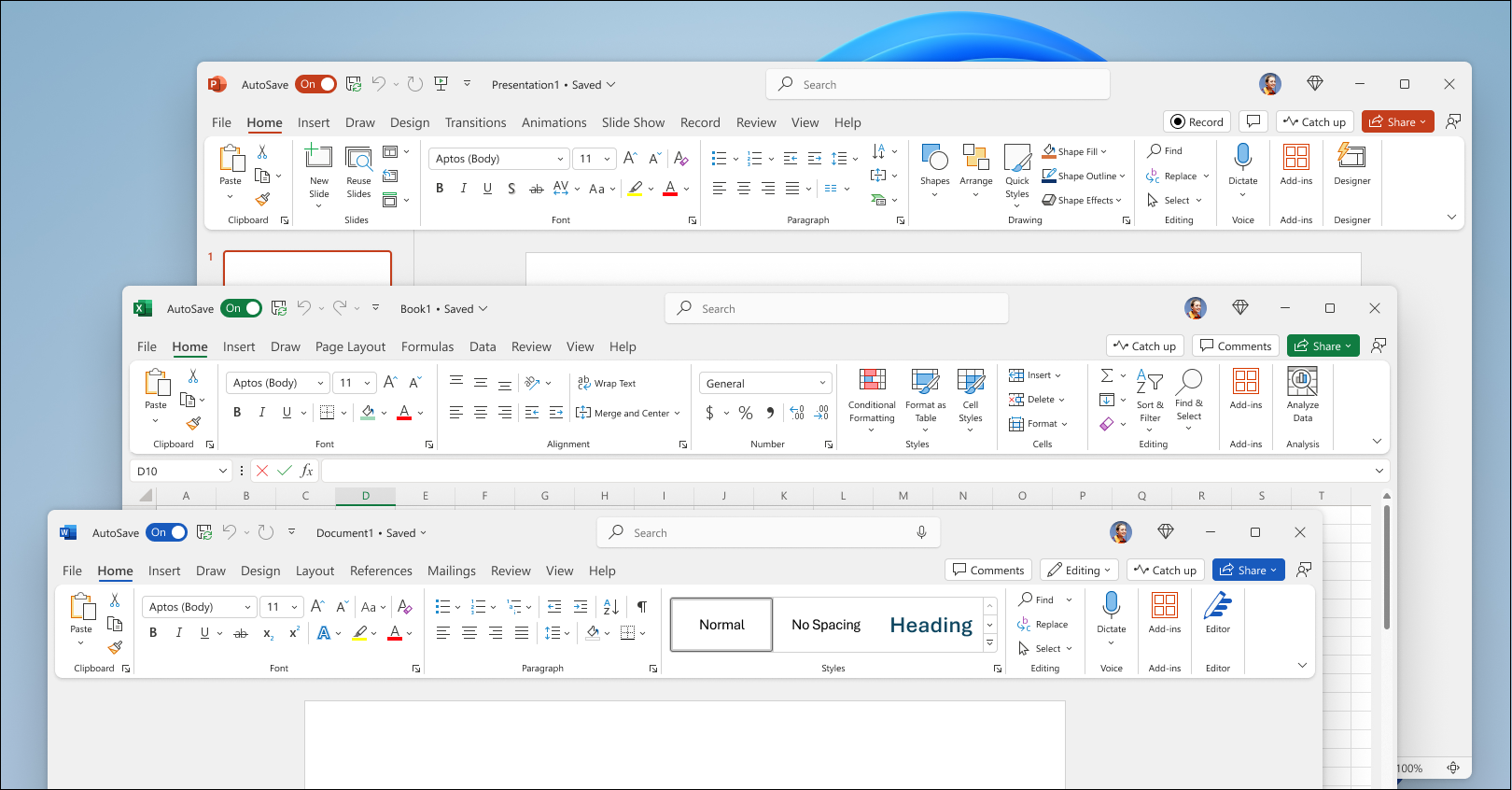
Insert a picture from a mobile device
It used to take several steps to transfer images from your phone to computer, but now you can use your Android device to insert pictures directly into your content in Office LTSC 2024.
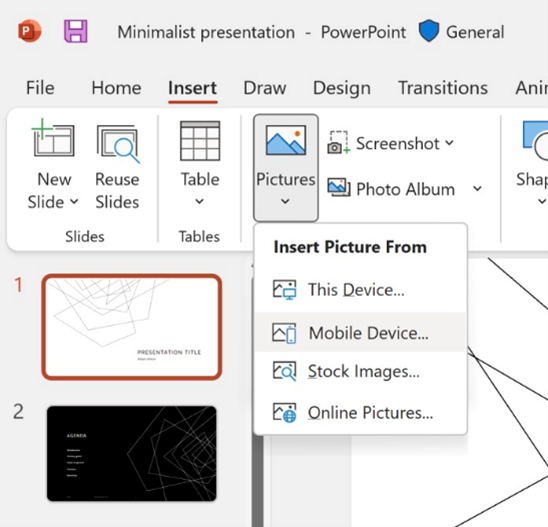
In Excel 2024, you can now reference Dynamic Arrays in charts to help visualize datasets of variable length. Charts automatically update to capture all data when the array recalculates, rather than being fixed to a specific number of data points.
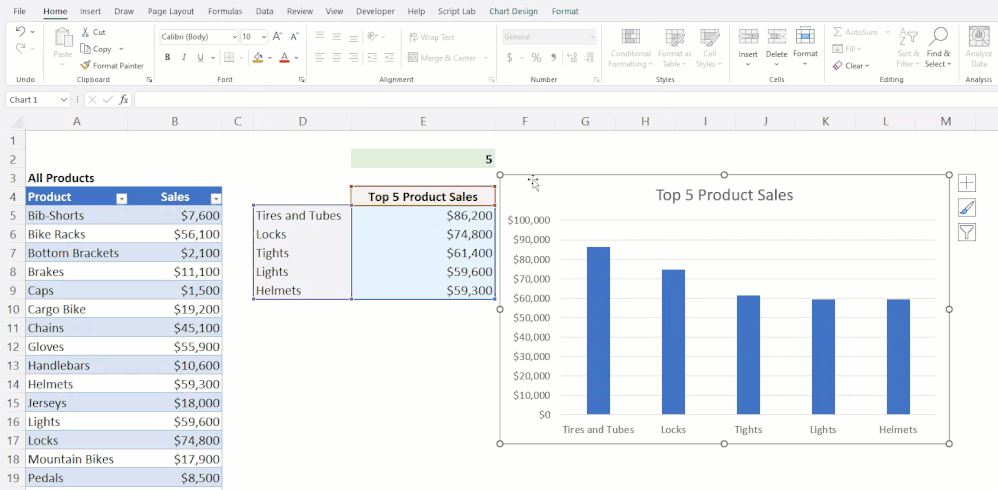
Recover your Word session
When Word 2024 closes unexpectedly before you save your most recent changes, Word automatically opens all the documents you had open when the process closed, allowing you to continue where you left off.
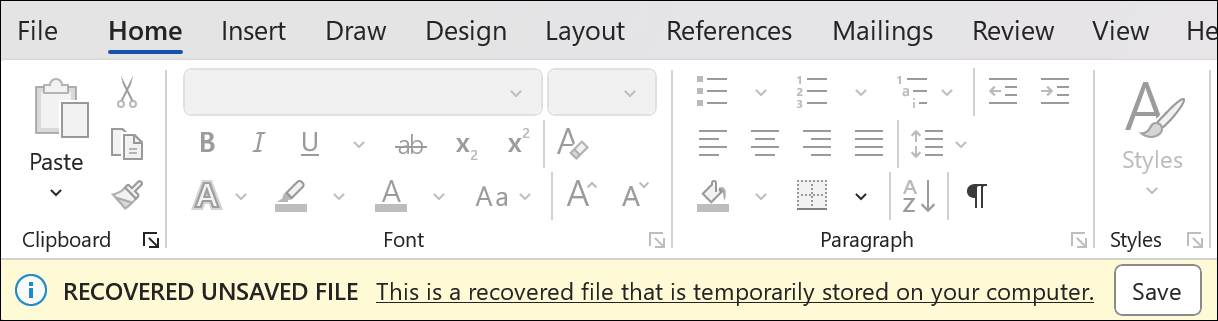
Microsoft Office 2024 Professional Plus
Global license activation . All keys and download will work globally . Installation is guaranteed
Product Key & Software Download Official link sent via email.
Lifetime License – No Subscriptions, No Recurring Monthly or Annual Fees.
Lifetime Online updates.
Installation and activation is guaranteed for peace of mind for all of our office products .
Product Features:
100% Genuine Microsoft Product Key - Direct Microsoft download and Activation
- System Support: Windows 11 , Windows 10 & Windows Server 2019 to 2025.
- Product Key & Software Download link send via email.
- This product can be used or activated worldwide
- Lifetime License – No Subscriptions, No Recurring Monthly or Annual Fees.
- Lifetime Online updates.
- ONE TIME PURCHASE FAST DELIVERY VIA EMAIL
- 100% AUTHENTIC LICENSES SOFTWARE DOWNLOAD + LICENSE KEY
Microsoft Office users who use the full range of applications at home or in the office are well advised with the Microsoft Office 2024 Professional Plus Edition. All important programs are included: Word, Excel, Outlook, PowerPoint and Access OneNote is now available for download from the Microsoft Windows Store so that you can quickly take notes and make them available on all devices via the cloud. Due to the wide range of different programs, the Professional Plus version is aimed primarily at people who work at home, in the home office or who are looking for a powerful, reliable solution in an office to organize documents, tables, etc.
- Word: Create professional-quality text documents in no time.
- Excel: Intelligent spreadsheet for information management.
- PowerPoint: Create impressive dynamic presentations.
- OneNote: Your digital notebook.
- Outlook: Communication made easy.
-
Access: Database programming for browser-based applications.
- Microsoft Teams: More productivity through instant messaging and HD video conferencing (available as separate download)
Improved accessibility tools
Office LTSC 2024 has added several new and improved features to make your documents, slideshows, workbooks, and emails more accessible for everyone.
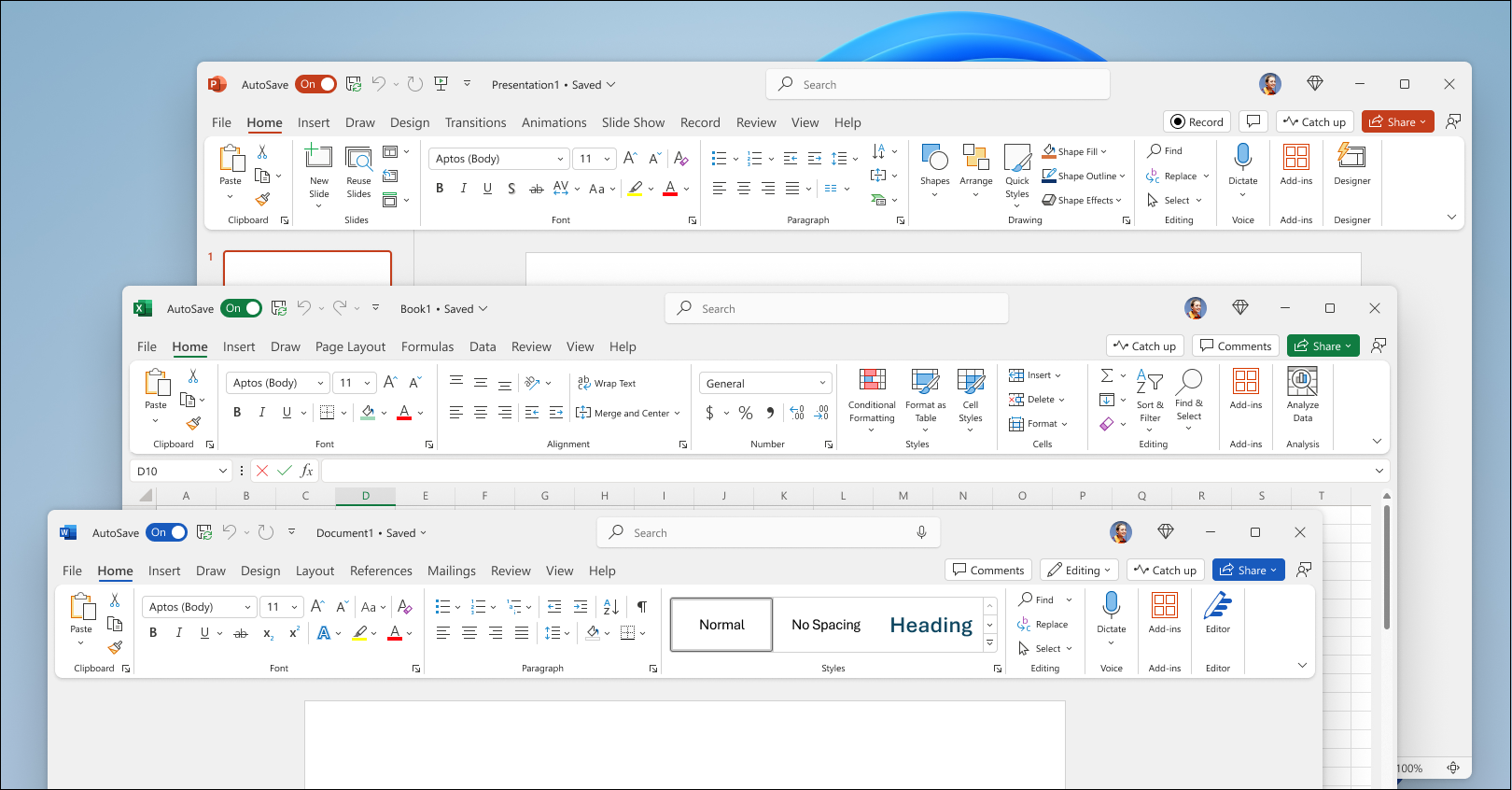
Insert a picture from a mobile device
It used to take several steps to transfer images from your phone to computer, but now you can use your Android device to insert pictures directly into your content in Office LTSC 2024.
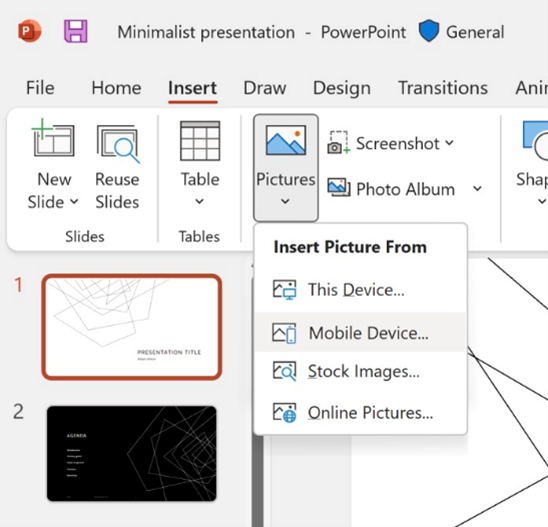
In Excel 2024, you can now reference Dynamic Arrays in charts to help visualize datasets of variable length. Charts automatically update to capture all data when the array recalculates, rather than being fixed to a specific number of data points.
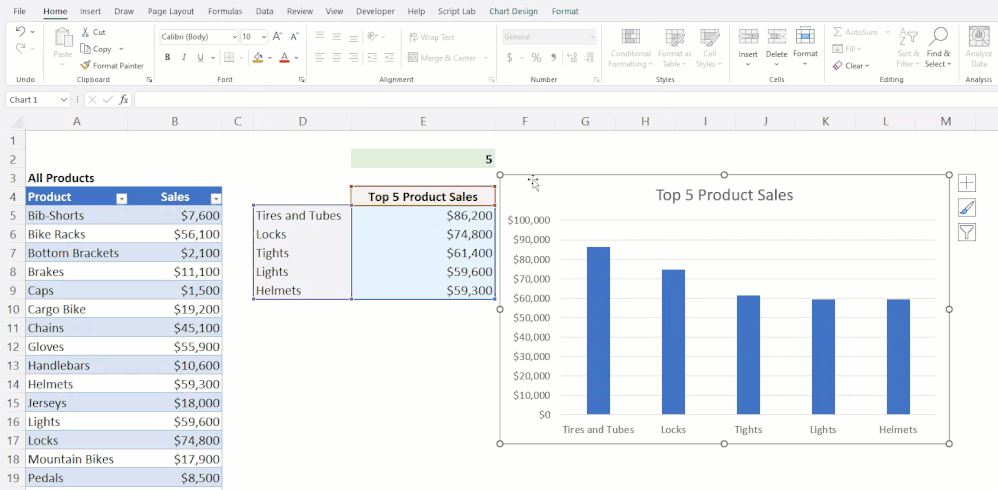
Recover your Word session
When Word 2024 closes unexpectedly before you save your most recent changes, Word automatically opens all the documents you had open when the process closed, allowing you to continue where you left off.