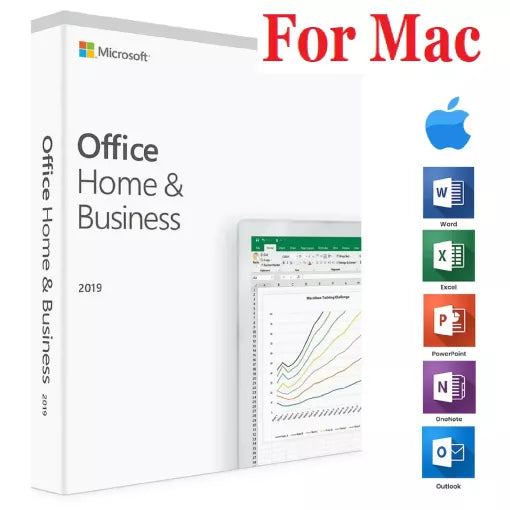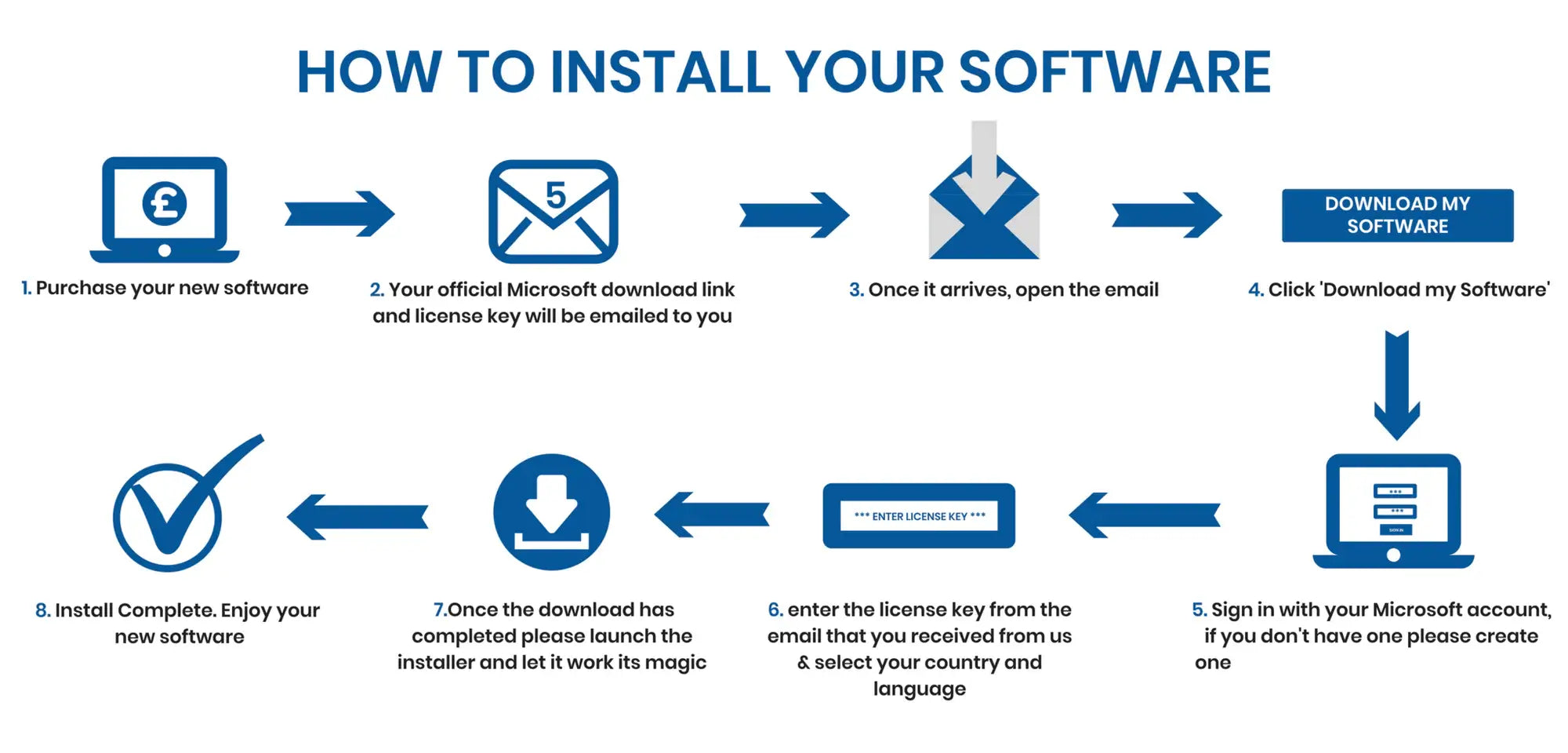Microsoft Office Home & Business 2019 For MAC OS Lifetime License
- Product SKU: DZ8785
MICROSOFT OFFICE 2019 HOME AND BUSINESS FOR MAC LIFETIME
License and download will work globally . Installation is guaranteed
Easy and straightforward installation
24 by 7 email and chat technical support
All languages supported
Product Key & Software Download Official link sent via email.
Lifetime License – No Subscriptions, No Recurring Monthly or Annual Fees.
Lifetime Online updates.
Buy Office Home and Business 2019 for mac for the best price lifetime license at Digital Zones.
Order now and we will send you the Office 2019 product key directly via e-mail.
Product Key & Software Download Official link sent via email.
Lifetime License – No Subscriptions, No Recurring Monthly or Annual Fees.
Lifetime Online updates.
This product can be used or activated worldwide.
Installation and activation is guaranteed for peace of mind for all of our office products .
Also License doesn't get lost on system change or format ,it binds as a lifetime license to your Microsoft account so its lifetime use even if you format or change system .
For IPAD ,Iphone , Andriod Tablets and phone or Chromebook contact us for office version .
Product Details
- Brand: Microsoft
- GTIN 00889842336795
- 1x License (Product Key) for Microsoft Office 2019 Home & Business For MAC
- Safe & Official Microsoft Download Link
- This product can be used or activated worldwide
- Language: Multilingual | Not for ipad
- Includes: Outlook, Word, Excel, PowerPoint, OneNote.
- ONE TIME PURCHASE with Lifetime License
- FAST DELIVERY VIA EMAIL
- 100% AUTHENTIC LICENSES
- SOFTWARE DOWNLOAD + LICENSE KEY
Download Link : Register or use existing Microsoft account on Microsoft link below and download official software using key we will provide after activation with Microsoft
https://setup.office.com - The Mac versions Microsoft office 2019 currently support are
-
- macOS Sequoia v15
- macOS 14 Sonoma
- mac OS 13 Ventura All versions
- macOS 12 Monterey All versions
- macOS 11 Big sur
- Mac Os catalina
- All Mac model from 2013 to 2024 will work
- For other mac OS buy office 2019 or 2016 or office 2011 from us
-
Find out which macOS your Mac is using :
From the Apple menu in the corner of your screen, choose About This Mac. You should see the macOS name, such as macOS Mojave, followed by its version number -
Mac Models Compatible below
- MacBook Air New latest 2020 to 2024 models will work
- MacBook Pro New latest 2013 to 2024
- All New Mac Models with M1 to M4 chip
- MacBook Air 2023 to 2013 will work
- MacBook Latest 2024 to 2015
- iMac Latest 2024 to 2015
- iMac pro 2013 to Latest 2024
- All mac models 2013 to 2024 will work .
- For OLD Mac Model of 2011 to 2012 buy office 2011 or 2016 from our site
Description & Applications
Microsoft Office 2019 is the successor to Microsoft Office 2016. Microsoft Office 2019 is compatible with Apple MAC OS mentioned above, just like its predecessors, comes in a variety of packages each designed to cater to different needs. Whether you want Office for personal or professional use, Microsoft has the right package for you.
INCLUDES
WORD
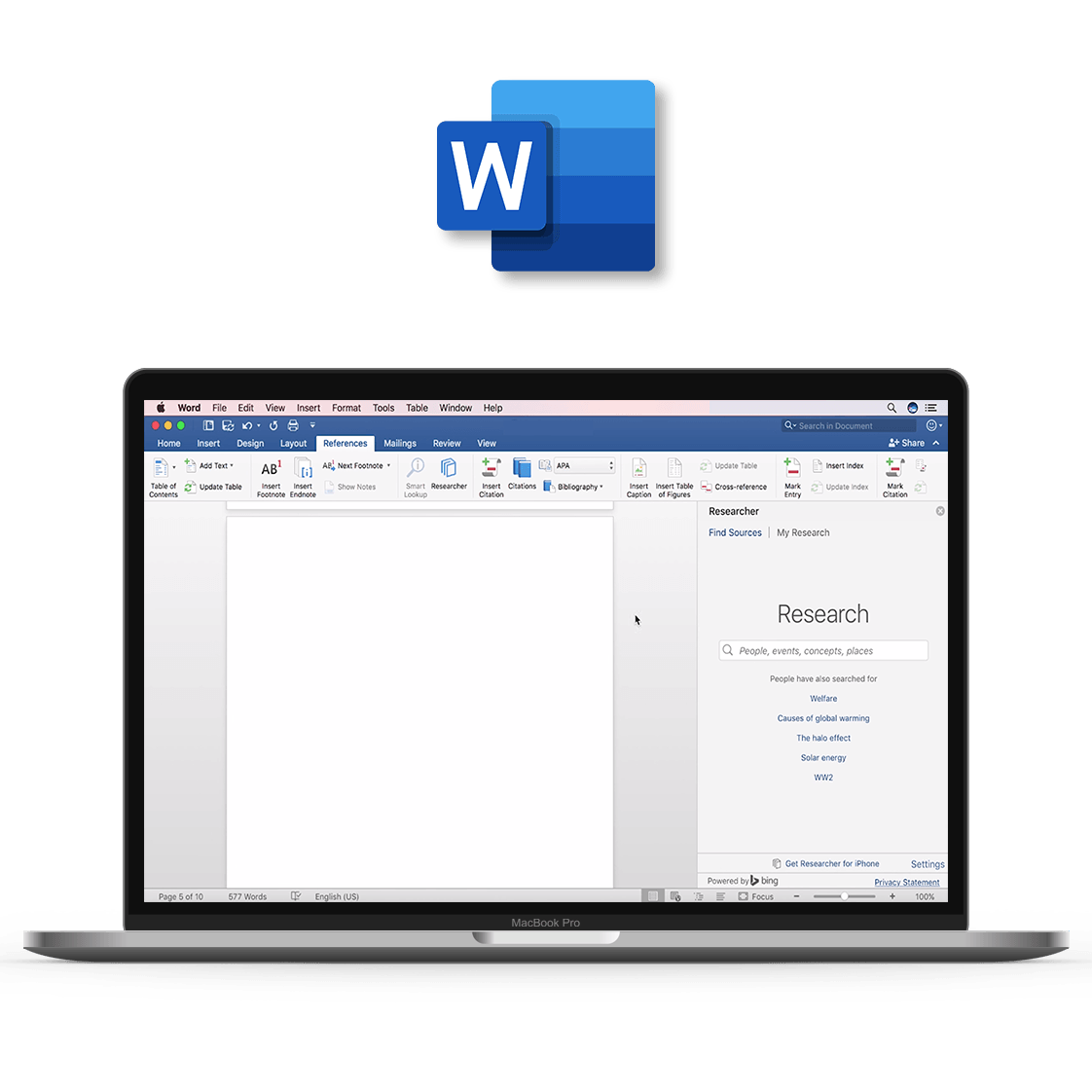
Create and share professional-looking documents with state-of-the-art editing, reviewing, and sharing tools. The new Design tab provides quick access to features, and Smart Lookup shows relevant contextual information from the web directly inside Word.
EXCEL
Analyze and visualize your data in new and intuitive ways with a fresh user interface plus your favorite keyboard shortcuts. Leverage features like Analysis Toolpack, Slicers, and Formula Builder to save time, so you can focus on insights.
POWERPOINT
Create, collaborate, and effectively present your ideas with new slide transitions and an improved Animations task pane. Threaded comments alongside your slides help you incorporate feedback into your presentations.
OUTLOOK 2019

Microsoft OneNote
Your personal digital notebook, OneNote allows you to type, write or draw notes and insert imaged, audio or video clips from the web. OneNote is available online and syncs up with your other devices. Allowing you to access, update or create new notes from where ever you are. There is no updated 2019 version, but OneNote 2016 is available for Office 2019.

Easily manage your email, calendar, contacts, and tasks. Push email support keeps your inbox up to date, conversation view groups related messages, and calendars can be viewed side-by-side for planning.
If you have any further inquiries please do not hesitate to contact us!
MICROSOFT OFFICE 2019 HOME AND BUSINESS FOR MAC LIFETIME
License and download will work globally . Installation is guaranteed
Easy and straightforward installation
24 by 7 email and chat technical support
All languages supported
Product Key & Software Download Official link sent via email.
Lifetime License – No Subscriptions, No Recurring Monthly or Annual Fees.
Lifetime Online updates.
Buy Office Home and Business 2019 for mac for the best price lifetime license at Digital Zones.
Order now and we will send you the Office 2019 product key directly via e-mail.
Product Key & Software Download Official link sent via email.
Lifetime License – No Subscriptions, No Recurring Monthly or Annual Fees.
Lifetime Online updates.
This product can be used or activated worldwide.
Installation and activation is guaranteed for peace of mind for all of our office products .
Also License doesn't get lost on system change or format ,it binds as a lifetime license to your Microsoft account so its lifetime use even if you format or change system .
For IPAD ,Iphone , Andriod Tablets and phone or Chromebook contact us for office version .
Product Details
- Brand: Microsoft
- GTIN 00889842336795
- 1x License (Product Key) for Microsoft Office 2019 Home & Business For MAC
- Safe & Official Microsoft Download Link
- This product can be used or activated worldwide
- Language: Multilingual | Not for ipad
- Includes: Outlook, Word, Excel, PowerPoint, OneNote.
- ONE TIME PURCHASE with Lifetime License
- FAST DELIVERY VIA EMAIL
- 100% AUTHENTIC LICENSES
- SOFTWARE DOWNLOAD + LICENSE KEY
Download Link : Register or use existing Microsoft account on Microsoft link below and download official software using key we will provide after activation with Microsoft
https://setup.office.com - The Mac versions Microsoft office 2019 currently support are
-
- macOS Sequoia v15
- macOS 14 Sonoma
- mac OS 13 Ventura All versions
- macOS 12 Monterey All versions
- macOS 11 Big sur
- Mac Os catalina
- All Mac model from 2013 to 2024 will work
- For other mac OS buy office 2019 or 2016 or office 2011 from us
-
Find out which macOS your Mac is using :
From the Apple menu in the corner of your screen, choose About This Mac. You should see the macOS name, such as macOS Mojave, followed by its version number -
Mac Models Compatible below
- MacBook Air New latest 2020 to 2024 models will work
- MacBook Pro New latest 2013 to 2024
- All New Mac Models with M1 to M4 chip
- MacBook Air 2023 to 2013 will work
- MacBook Latest 2024 to 2015
- iMac Latest 2024 to 2015
- iMac pro 2013 to Latest 2024
- All mac models 2013 to 2024 will work .
- For OLD Mac Model of 2011 to 2012 buy office 2011 or 2016 from our site
Description & Applications
Microsoft Office 2019 is the successor to Microsoft Office 2016. Microsoft Office 2019 is compatible with Apple MAC OS mentioned above, just like its predecessors, comes in a variety of packages each designed to cater to different needs. Whether you want Office for personal or professional use, Microsoft has the right package for you.
INCLUDES
WORD
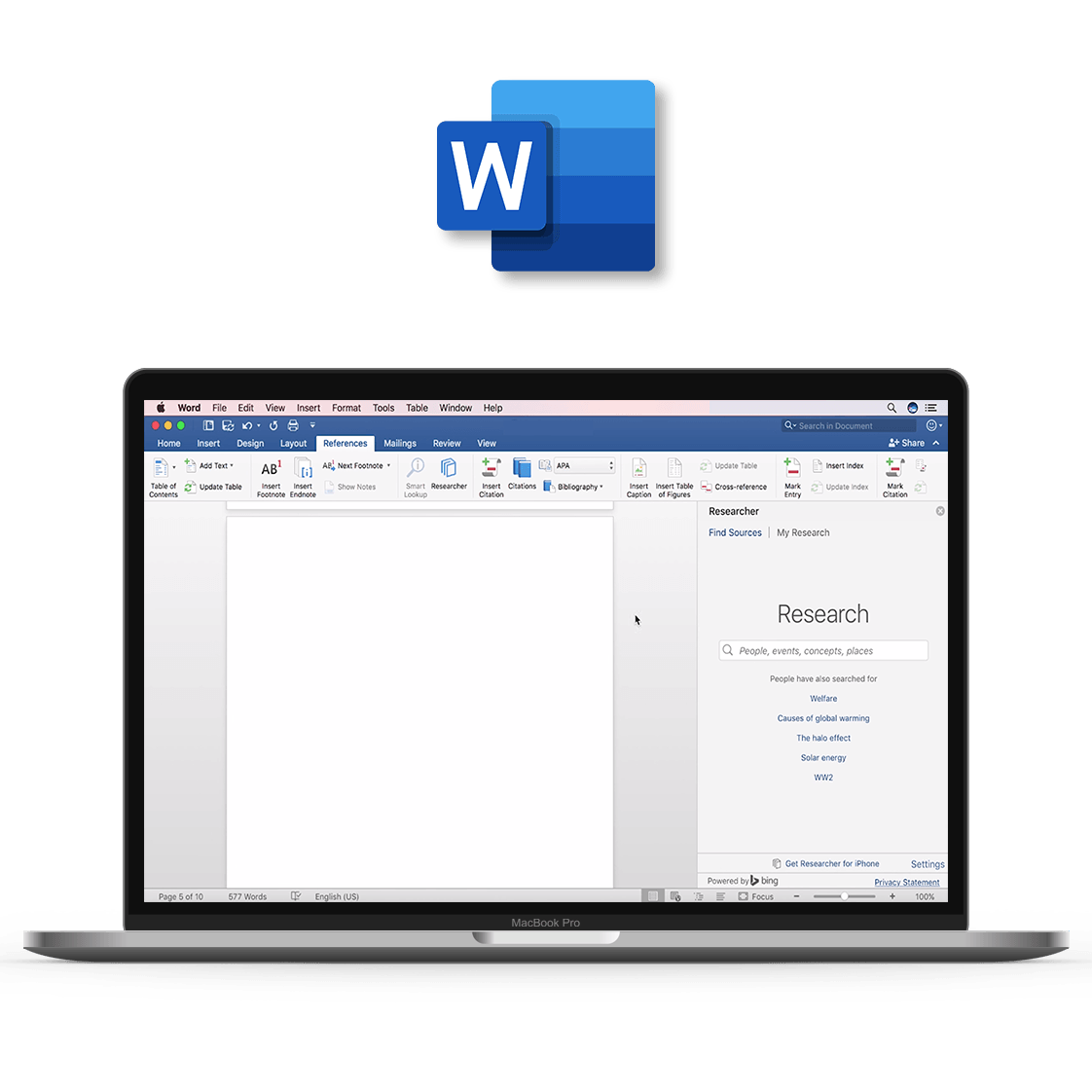
Create and share professional-looking documents with state-of-the-art editing, reviewing, and sharing tools. The new Design tab provides quick access to features, and Smart Lookup shows relevant contextual information from the web directly inside Word.
EXCEL
Analyze and visualize your data in new and intuitive ways with a fresh user interface plus your favorite keyboard shortcuts. Leverage features like Analysis Toolpack, Slicers, and Formula Builder to save time, so you can focus on insights.
POWERPOINT
Create, collaborate, and effectively present your ideas with new slide transitions and an improved Animations task pane. Threaded comments alongside your slides help you incorporate feedback into your presentations.
OUTLOOK 2019

Microsoft OneNote
Your personal digital notebook, OneNote allows you to type, write or draw notes and insert imaged, audio or video clips from the web. OneNote is available online and syncs up with your other devices. Allowing you to access, update or create new notes from where ever you are. There is no updated 2019 version, but OneNote 2016 is available for Office 2019.

Easily manage your email, calendar, contacts, and tasks. Push email support keeps your inbox up to date, conversation view groups related messages, and calendars can be viewed side-by-side for planning.
If you have any further inquiries please do not hesitate to contact us!