Microsoft Office 2021 for windows
- Product SKU: DG722662
Microsoft Office 2021 Professional Plus license
If you need to buy for MAC buy from link below
- If you need buy Office for Mac , buy link is below .
- Office 2019 for Mac Sonoma Ventura Monterey buy from link here for 28
- Office 2021 for Mac Sonoma Ventura Montery buy from link here for 43
- Office 2016 for Mac Catalina buy link for 27
- Office for ipad / iphone / tablet /Chromebook buy from link here
- Multiple office for Windows PC below
- Office 2021 for windows 3 PC buy link here Office 2021 for windows 5 PC buy here
- Product Key & Software Download Official link sent via email swiftly.
Lifetime License – No Subscriptions, No Recurring Monthly or Annual Fees.
Lifetime Online updates. License can be moved from PC to PC
This product can be used or activated worldwide for windows 10 and 11 - Installation and activation is guaranteed for peace of mind for all of our office products .
Product Features:
All apps are frequently updated so you will always be up to date with the latest features.100% Genuine Microsoft Product Key - Direct Microsoft download and Activation
- System Support: Windows 11 , Windows 10 & Windows Server 2019 & 2022.
- Only our office 2021package & instructions will work with Windows 10 &11
- Product Key & Software Download link send via email.
- This product can be used or activated worldwide
- Lifetime License – No Subscriptions, No Recurring Monthly or Annual Fees.
- Lifetime Online updates.
- One License can be activated on One PC only.
- ONE TIME PURCHASE FAST DELIVERY VIA EMAIL
- 100% AUTHENTIC LICENSES SOFTWARE DOWNLOAD + LICENSE KEY
- Download Link : Register or use existing Microsoft account on Microsoft site and download official software using key we will provide then activate with Microsoft
Product Details
- Brand: Microsoft
- Includes:
- Word Excel PowerPoint OneNote Outlook Publisher Access InfoPath Teams
- This product is valid for Windows 11 & 10 only, MAC is not supported!
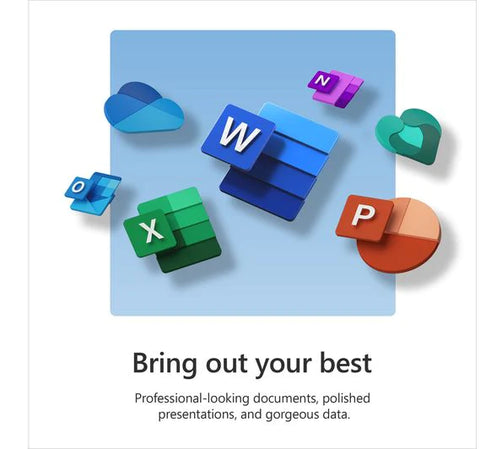
Description & Applications
Microsoft Office 2021 Key benefits
Co-author documents easily with family, friends, and classmates
Creating together virtually is part of the new normal. We want everyone who uses Office to be able to do so, regardless of whether they are using Microsoft 365, Office 2021, Office.com, or the Office mobile app, so we’ve incorporated many of the collaboration features already available to Microsoft 365 subscribers into Office 2021. With real-time co-authoring, you can work with others in the same document at the same time. There’s no need to send extra notes or emails because everyone will be notified when a file is updated.
Life’s better together with Microsoft Teams
With Microsoft Teams, it’s easier to get connected with everyone in your life so you can make plans and manage tasks big and small, together. Chat and video call with anyone, meet virtually in a cafe or a family lounge, assign tasks to help with chores at home, create and respond to polls, and much more—without ever leaving the app. While Microsoft Teams comes with Windows 11, we’re adding it to both Microsoft 365 and Office 2021, so you can use it on Windows 10.
Stay focused with a fresh user experience tailored for Windows 11
Starting on October 5, 2021, in Office 2021, our apps are getting a fresh look. This visual update is modern yet familiar, designed to help you focus on your best work. You’ll notice a neutral colour palette, softer window corners, refreshed tabs in the ribbon, and colourful presence indicators so you can easily see who’s working on a document with you. App themes will stay in sync with your Windows light or dark mode by default. Updated apps include Word, Excel, PowerPoint, OneNote, Outlook, Access, Project, Publisher, and Visio. We’ve also intentionally aligned this visual update with the availability of Windows 11 to provide a coherent and seamless experience on a new Windows 11 PC. And yes, this update is also available to people using Windows 10.
Microsoft Office 2021 Professional Plus license
If you need to buy for MAC buy from link below
- If you need buy Office for Mac , buy link is below .
- Office 2019 for Mac Sonoma Ventura Monterey buy from link here for 28
- Office 2021 for Mac Sonoma Ventura Montery buy from link here for 43
- Office 2016 for Mac Catalina buy link for 27
- Office for ipad / iphone / tablet /Chromebook buy from link here
- Multiple office for Windows PC below
- Office 2021 for windows 3 PC buy link here Office 2021 for windows 5 PC buy here
- Product Key & Software Download Official link sent via email swiftly.
Lifetime License – No Subscriptions, No Recurring Monthly or Annual Fees.
Lifetime Online updates. License can be moved from PC to PC
This product can be used or activated worldwide for windows 10 and 11 - Installation and activation is guaranteed for peace of mind for all of our office products .
Product Features:
All apps are frequently updated so you will always be up to date with the latest features.100% Genuine Microsoft Product Key - Direct Microsoft download and Activation
- System Support: Windows 11 , Windows 10 & Windows Server 2019 & 2022.
- Only our office 2021package & instructions will work with Windows 10 &11
- Product Key & Software Download link send via email.
- This product can be used or activated worldwide
- Lifetime License – No Subscriptions, No Recurring Monthly or Annual Fees.
- Lifetime Online updates.
- One License can be activated on One PC only.
- ONE TIME PURCHASE FAST DELIVERY VIA EMAIL
- 100% AUTHENTIC LICENSES SOFTWARE DOWNLOAD + LICENSE KEY
- Download Link : Register or use existing Microsoft account on Microsoft site and download official software using key we will provide then activate with Microsoft
Product Details
- Brand: Microsoft
- Includes:
- Word Excel PowerPoint OneNote Outlook Publisher Access InfoPath Teams
- This product is valid for Windows 11 & 10 only, MAC is not supported!
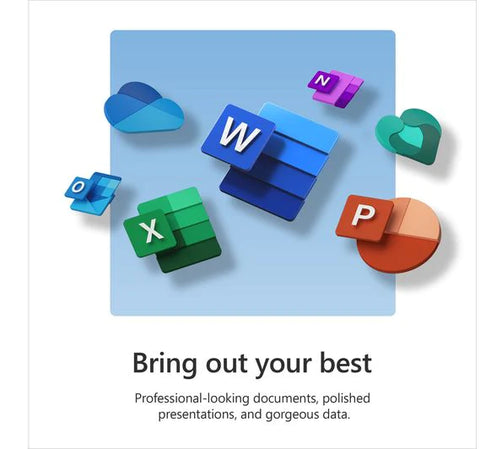
Description & Applications
Microsoft Office 2021 Key benefits
Co-author documents easily with family, friends, and classmates
Creating together virtually is part of the new normal. We want everyone who uses Office to be able to do so, regardless of whether they are using Microsoft 365, Office 2021, Office.com, or the Office mobile app, so we’ve incorporated many of the collaboration features already available to Microsoft 365 subscribers into Office 2021. With real-time co-authoring, you can work with others in the same document at the same time. There’s no need to send extra notes or emails because everyone will be notified when a file is updated.
Life’s better together with Microsoft Teams
With Microsoft Teams, it’s easier to get connected with everyone in your life so you can make plans and manage tasks big and small, together. Chat and video call with anyone, meet virtually in a cafe or a family lounge, assign tasks to help with chores at home, create and respond to polls, and much more—without ever leaving the app. While Microsoft Teams comes with Windows 11, we’re adding it to both Microsoft 365 and Office 2021, so you can use it on Windows 10.
Stay focused with a fresh user experience tailored for Windows 11
Starting on October 5, 2021, in Office 2021, our apps are getting a fresh look. This visual update is modern yet familiar, designed to help you focus on your best work. You’ll notice a neutral colour palette, softer window corners, refreshed tabs in the ribbon, and colourful presence indicators so you can easily see who’s working on a document with you. App themes will stay in sync with your Windows light or dark mode by default. Updated apps include Word, Excel, PowerPoint, OneNote, Outlook, Access, Project, Publisher, and Visio. We’ve also intentionally aligned this visual update with the availability of Windows 11 to provide a coherent and seamless experience on a new Windows 11 PC. And yes, this update is also available to people using Windows 10.













